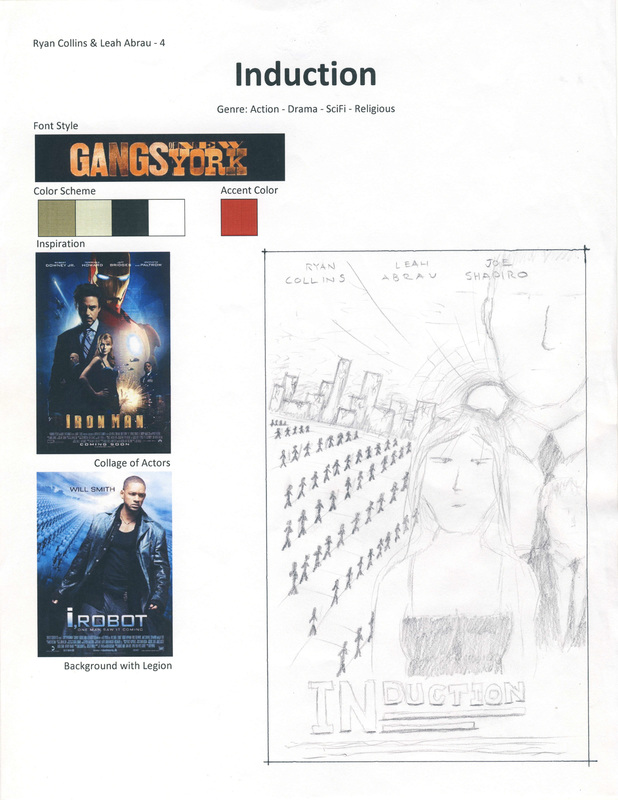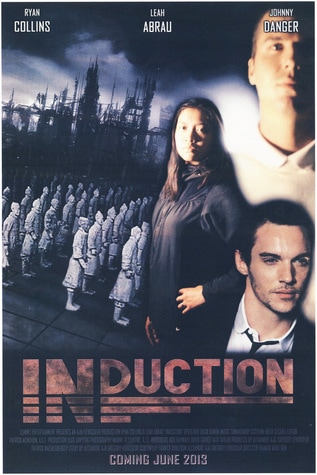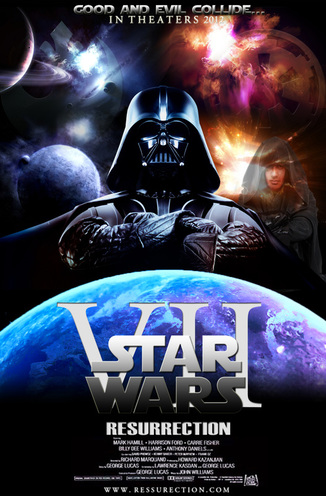PRINCIPLES OF ARCHITECTURE - PHOTOSHOP LESSONS
NOTE: If you want to be able to work on these projects at home, unfortunately a legal version of Photoshop is not available for free but can be purchased for as little as $9.99/mo for only the months you need it here. Also, there is a program called GIMP that is available for free and is in many ways similar to Photoshop; you can download GIMP here.
BEGINNER LEVEL - FOR SALE POSTER
PART 1
PART 2
INTERMEDIATE LEVEL - REPRODUCED MOVIE POSTER
PART 1
PART 2
PART 3
PART 4
ADVANCED LEVEL - REPRODUCED MOVIE POSTER 2
Choose your own movie poster to redesign. It needs to be approved by your teacher, as it cannot be too simplistic. Set your file up in the same way that the previous Reproduced Movie Poster was set up. See below for an example:
MASTERY LEVEL - ORIGINAL DESIGN MOVIE POSTER
To truly reach mastery level you must create your own design according to industry standards and must present it in a professional manner. Your assignment for this level is to get with a partner and design your own movie poster displaying an original movie title, and including you and your partners likenesses. If you want a little bit more practice before creating your own movie poster. See below for past student examples of original movie posters.
|
First, you need to follow the design process represented in the example below; using Microsoft Word to set up you design ideas.
On your design page you need to include:
|
Second, create your poster in Photoshop.
Use the settings: 20" wide x 30" high x 150 px/in resolution |
PAST STUDENT EXAMPLES