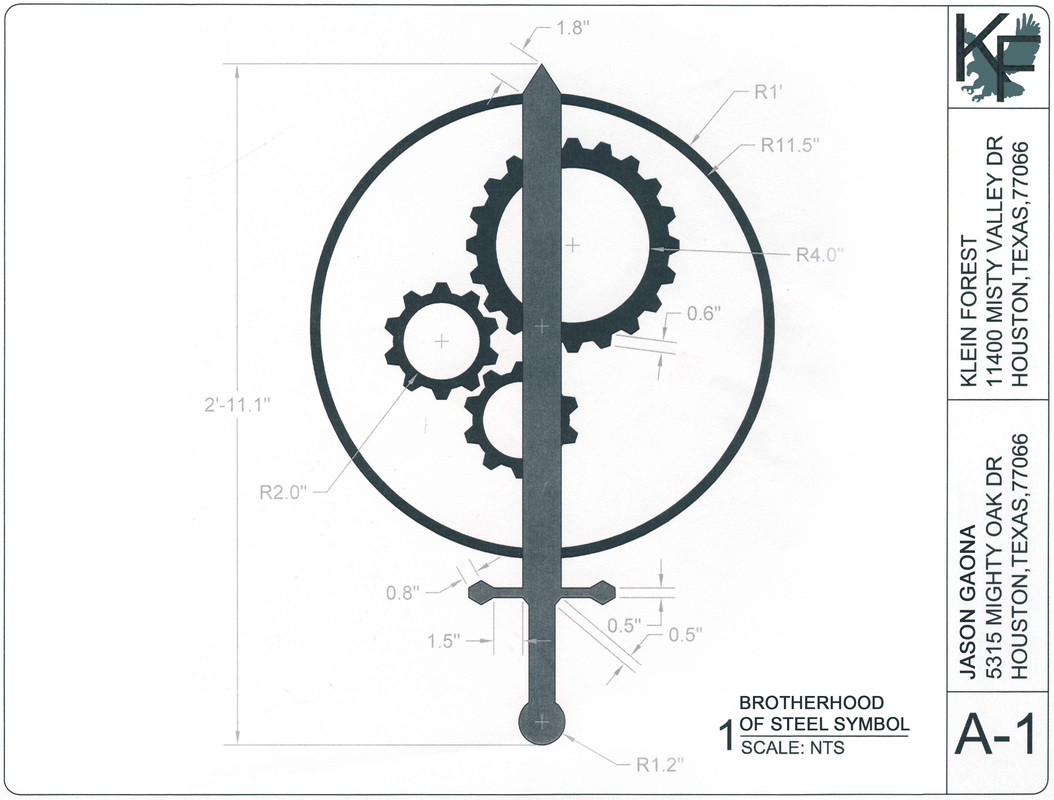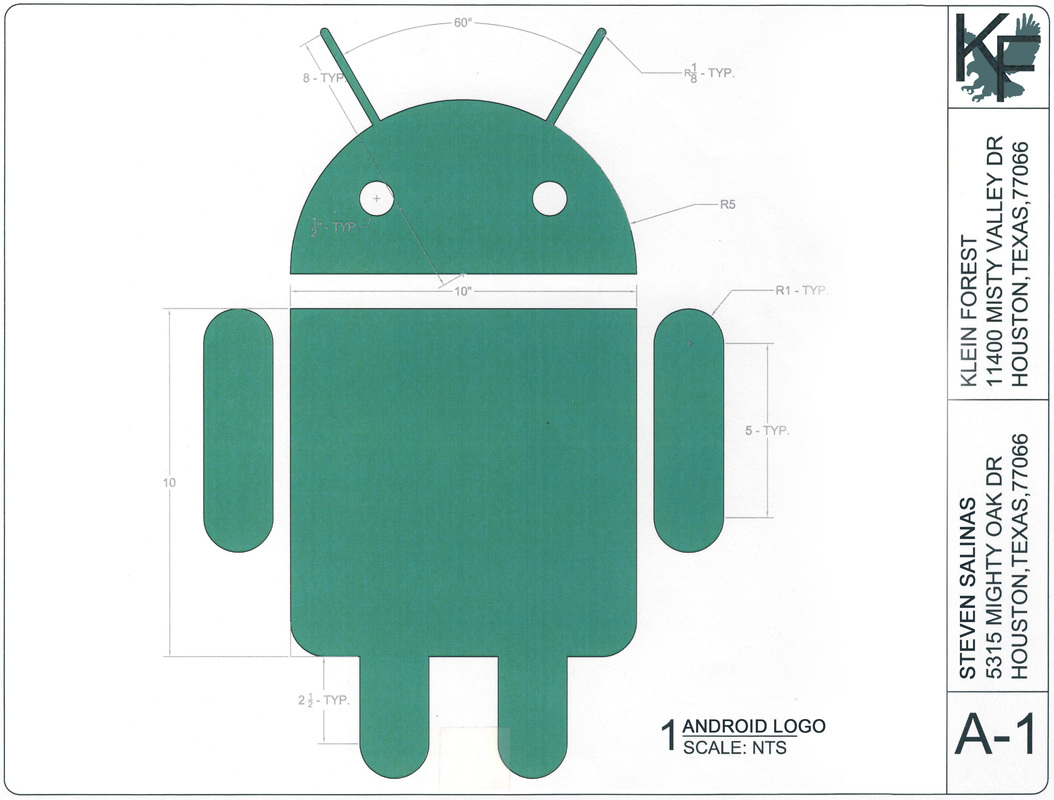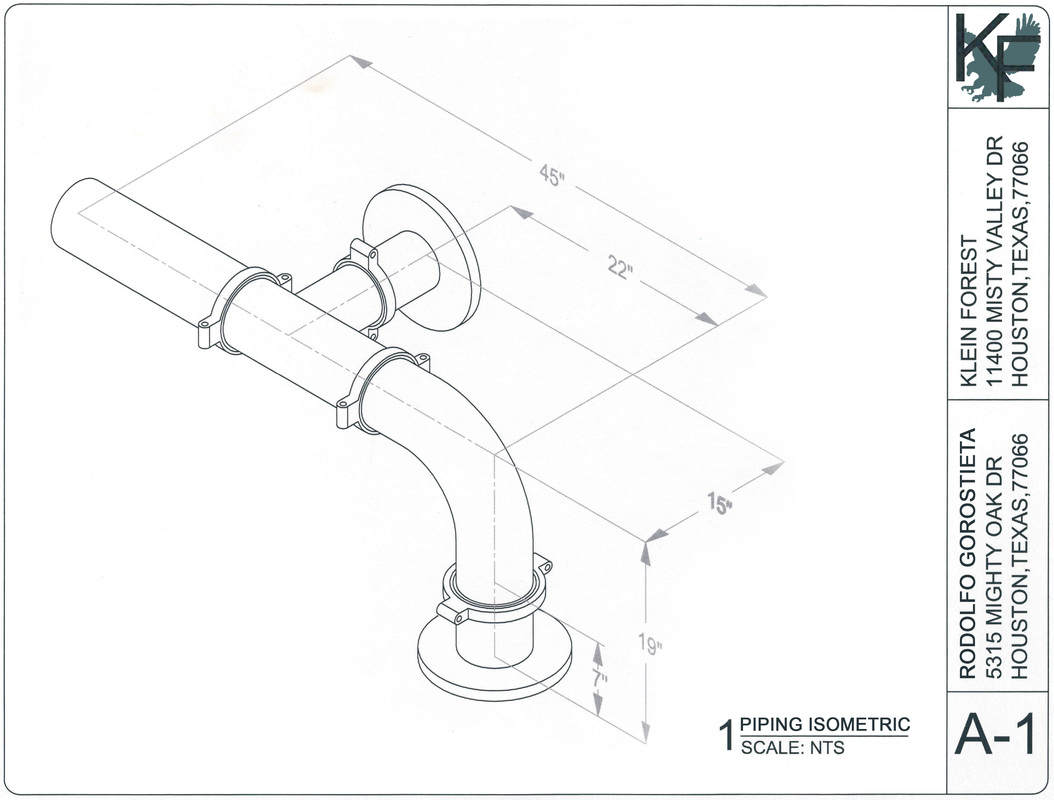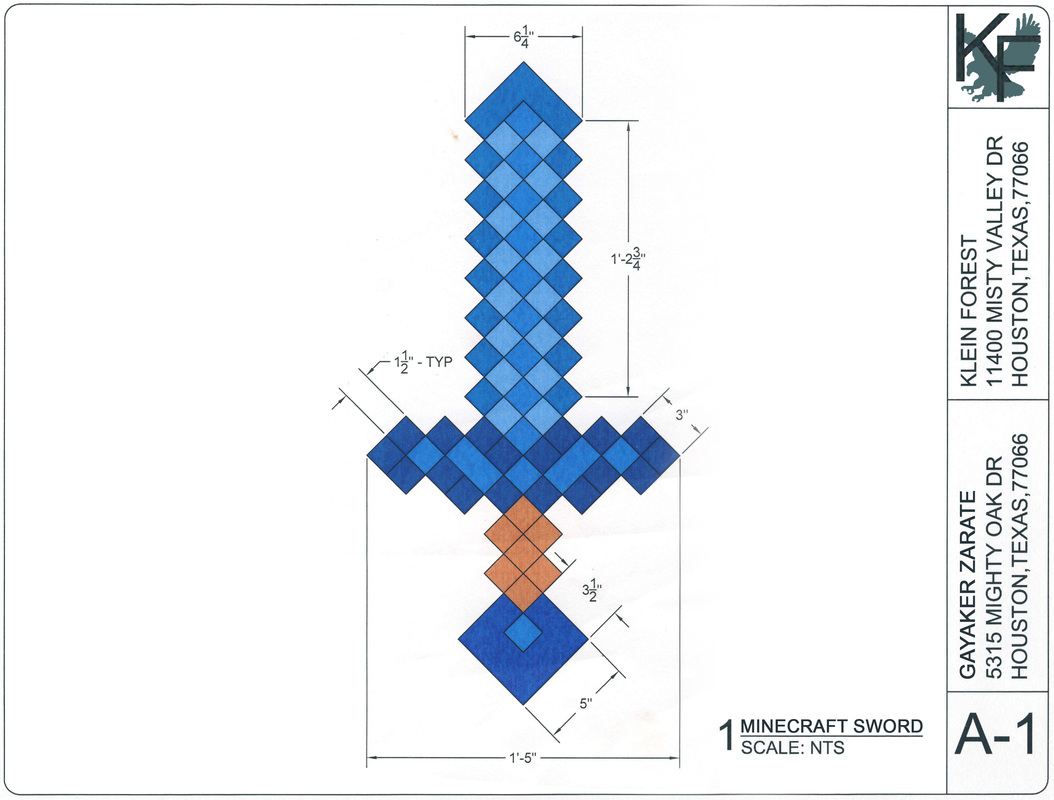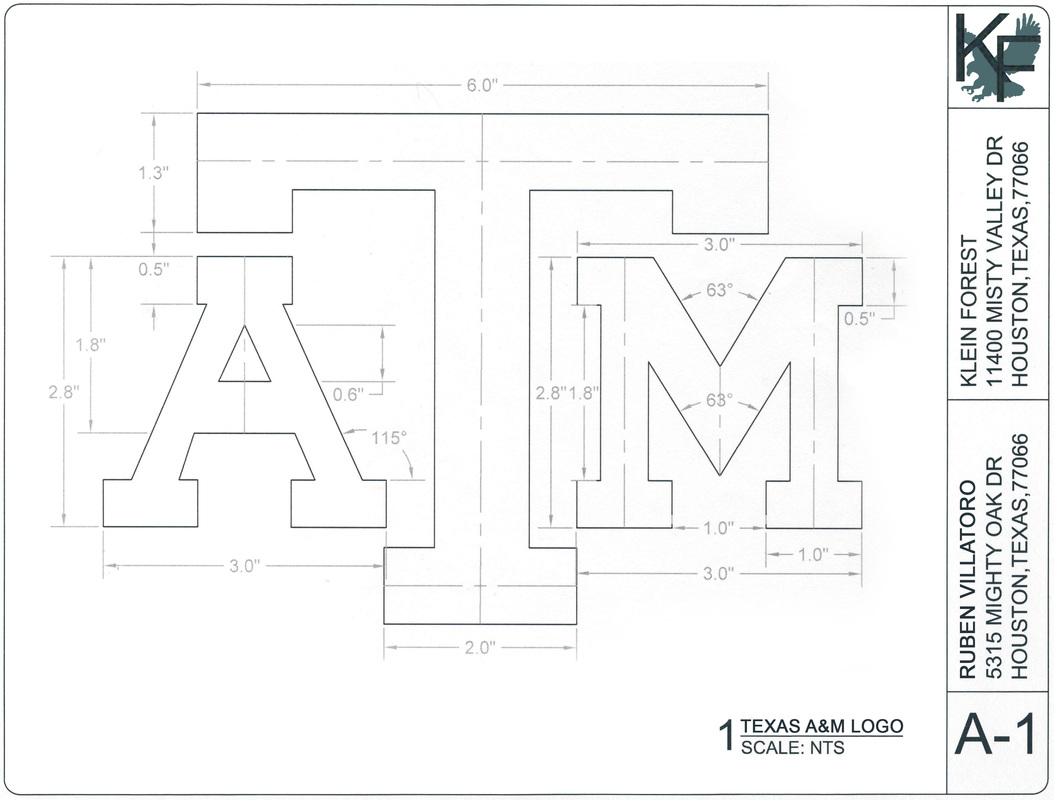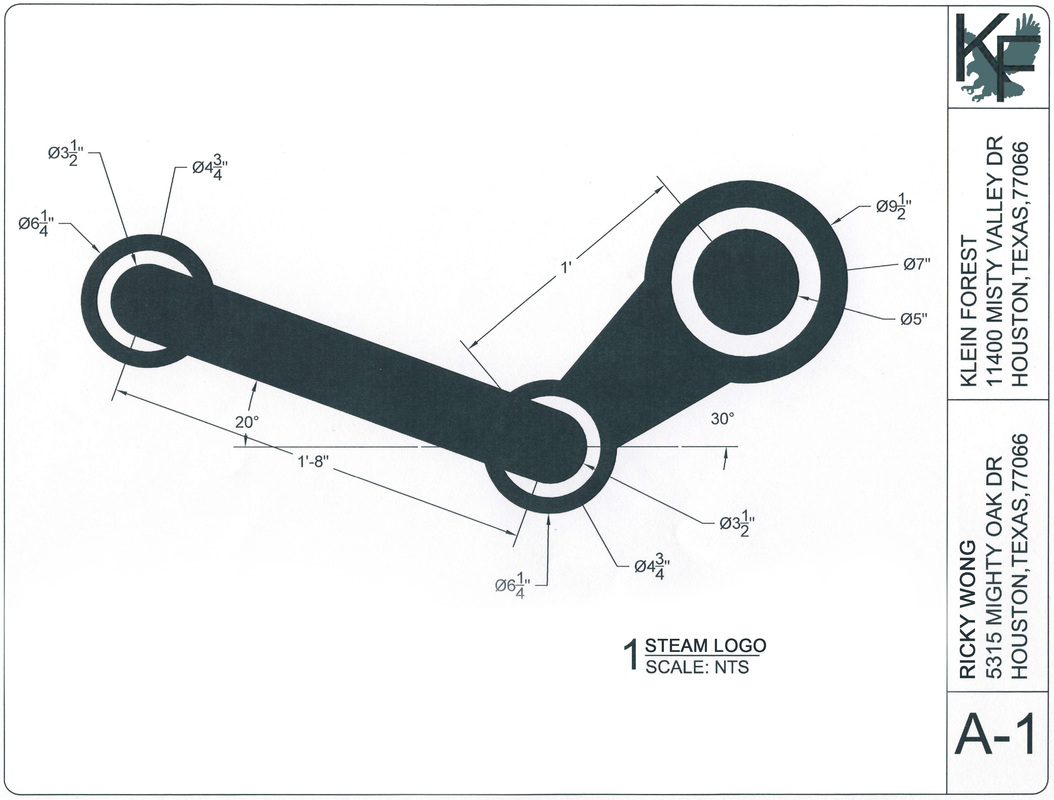PRINCIPLES OF ARCHITECTURE - AUTOCAD LESSONS
NOTE: If you want to be able to work on these projects at home, an AutoCAD student license is available to be downloaded to your personal computer for free here.
BEGINNER LEVEL - IPOD
Objective(s): To begin learning how to use CAD (computer aided design) to communicate your ideas.
Big Question(s): How do I use this software to draw technical drawings?
Vocabulary Term(s): Line, Circle, Fillet, Snap, Dimension, Text, Command Line, User Interface, Radius, Diameter
TEKS: (20E) perform work that meets or exceeds the quality standards of the industry, (20D) use industry standards and practices to enhance appreciation for quality workmanship, (29B) recognize elements and symbols of blueprints and drawings, (29E) interpret and use drawing dimensions, (24E) use industry jargon or terminology appropriately, (14B) retrieve existing documents, (16A) manipulate data elements,
ELPS: (1E) internalize new basic and academic language by using and reusing it in meaningful ways in speaking and writing activities that build concept and language attainment
BEGINNER LEVEL - TITLE BLOCK 8.5X11
Objective(s): To continue learning how to use CAD (computer aided design) to communicate your ideas.
Big Question(s): How do I use this software to draw technical drawings?
Vocabulary Term(s): Title Block, Viewport, View Tag, Copy, Offset, Model Space, Paper Space
TEKS: (20E) perform work that meets or exceeds the quality standards of the industry, (20D) use industry standards and practices to enhance appreciation for quality workmanship, (29B) recognize elements and symbols of blueprints and drawings, (29E) interpret and use drawing dimensions, (24E) use industry jargon or terminology appropriately, (14B) retrieve existing documents, (16A) manipulate data elements,
ELPS: (2E) use visual, contextual, and linguistic support to enhance and confirm understanding of increasingly complex and elaborated spoken language
INTERMEDIATE LEVEL - SHAPES
Objective(s): To continue learning how to use CAD (computer aided design) to communicate your ideas.
Big Question(s): How do I use this software to draw technical drawings?
Vocabulary Term(s): Hatch, Rotate, Extend, Trim, Array, Copy, Move, Aligned Dimension, Angular Dimension
TEKS: (20E) perform work that meets or exceeds the quality standards of the industry, (20D) use industry standards and practices to enhance appreciation for quality workmanship, (29B) recognize elements and symbols of blueprints and drawings, (29E) interpret and use drawing dimensions, (24E) use industry jargon or terminology appropriately, (14B) retrieve existing documents, (16A) manipulate data elements,
ELPS: (3B) expand and internalize initial English vocabulary by learning and using high-frequency English words necessary for identifying and describing people, places, and objects, by retelling simple stories and basic information represented or supported by pictures, and by learning and using routine language needed for classroom communication
INTERMEDIATE LEVEL - INSTRUMENTS
Objective(s): To continue learning how to use CAD (computer aided design) to communicate your ideas.
Big Question(s): How do I use this software to draw technical drawings?
Vocabulary Term(s): Layers, Linetypes, Line Colors, Properties
TEKS: (20E) perform work that meets or exceeds the quality standards of the industry, (20D) use industry standards and practices to enhance appreciation for quality workmanship, (29B) recognize elements and symbols of blueprints and drawings, (29E) interpret and use drawing dimensions, (24E) use industry jargon or terminology appropriately, (14B) retrieve existing documents, (16A) manipulate data elements,
ELPS: (4C) develop basic sight vocabulary, derive meaning of environmental print, and comprehend English vocabulary and language structures used routinely in written classroom materials
PART 1
PART 2
PART 3
MASTERY LEVEL - ORIGINAL DESIGN
Objective(s): To show mastery of two dimensional CAD (computer aided design) to communicate your ideas.
Big Question(s): How do I use this software to draw technical drawings?
Vocabulary Term(s): Design, Dimensions, Construction Document
TEKS: (20E) perform work that meets or exceeds the quality standards of the industry, (20D) use industry standards and practices to enhance appreciation for quality workmanship, (29B) recognize elements and symbols of blueprints and drawings, (29E) interpret and use drawing dimensions, (24E) use industry jargon or terminology appropriately, (14B) retrieve existing documents, (16A) manipulate data elements,
ELPS: (5B) write using newly acquired basic vocabulary and content-based grade-level vocabulary
To truly reach mastery level you must create your own design according to industry standards and must present it in a professional manner. Use the following tutorial to help you set up your drawing.
In order to complete this assignment your drawing(s) must be:
1. Sufficiently complex enough to show an advanced understanding of AutoCAD. The drawing(s) can't be too simple.
2. Drawn to exact specifications. Every line, shape, and angle must be drawn to a specific size. (Ex. 1.000", not 1.853492")
3. Dimensioned sufficiently. Another person must be able to redraw/build your design based only on the dimensions you give.
4. Presented professionally. The drawings on the page must be as large and clear as they can be, and must be organized sensibly.
See below for past student examples:
In order to complete this assignment your drawing(s) must be:
1. Sufficiently complex enough to show an advanced understanding of AutoCAD. The drawing(s) can't be too simple.
2. Drawn to exact specifications. Every line, shape, and angle must be drawn to a specific size. (Ex. 1.000", not 1.853492")
3. Dimensioned sufficiently. Another person must be able to redraw/build your design based only on the dimensions you give.
4. Presented professionally. The drawings on the page must be as large and clear as they can be, and must be organized sensibly.
See below for past student examples: